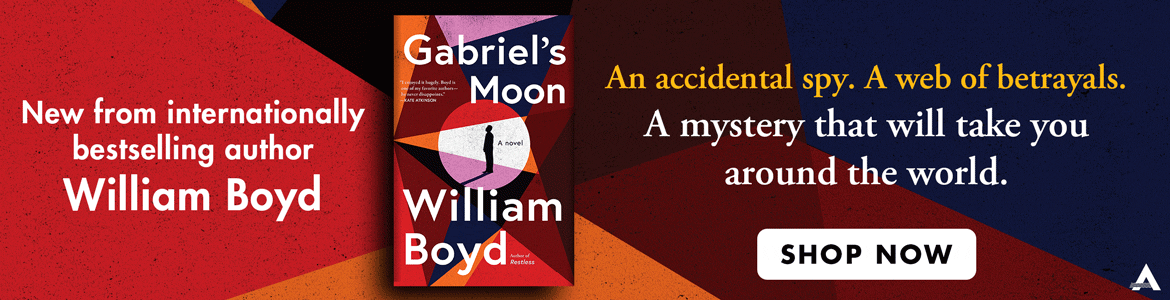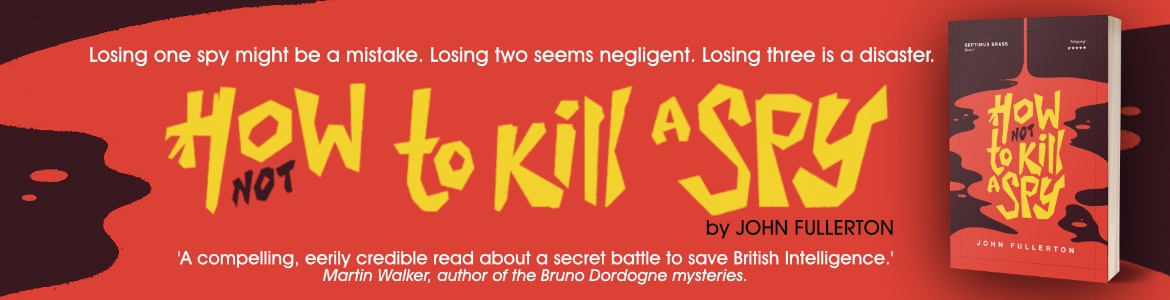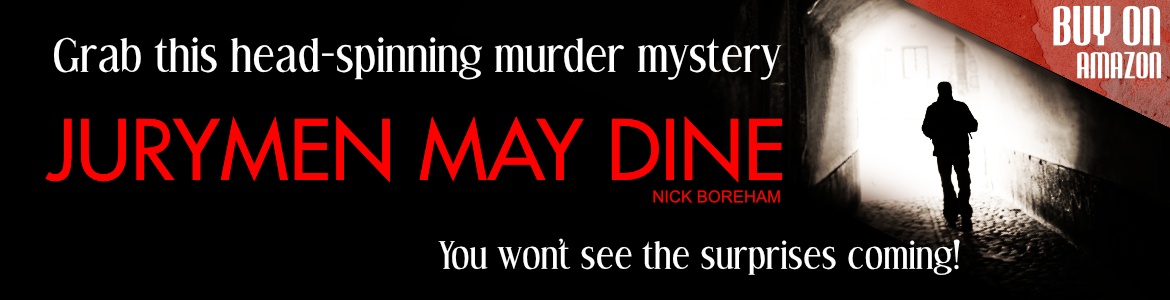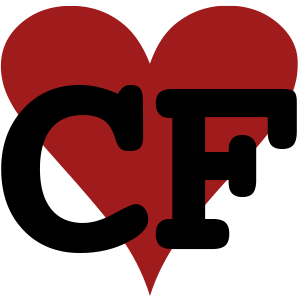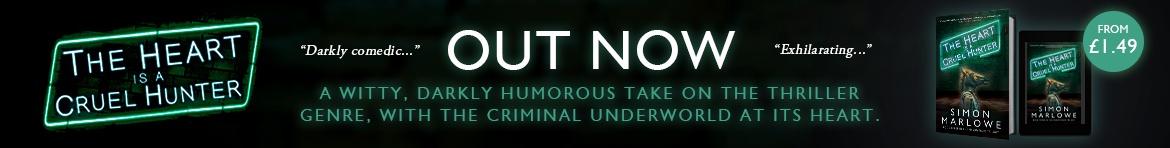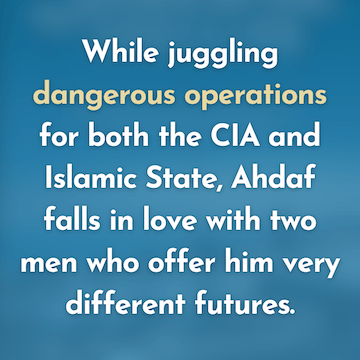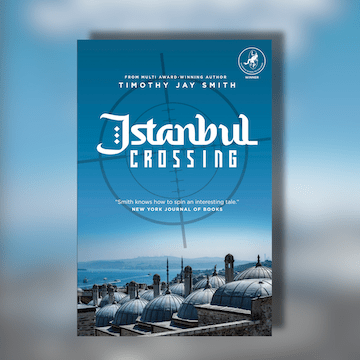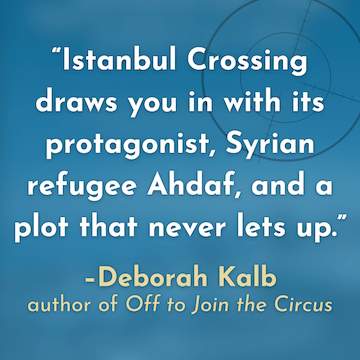For those technophobes out there, Android tablets are nothing like Aspirin and don’t really involve robots either. Android’s the mobile operating system that many cell phones use these days, and just like Apple’s iOS has transferred from the iPhone to the iPad, many tablet computers employ Android. Fans of crime fiction will be interested because Kindle and other ebook readers are available on Android for free, enabling you to read your favourite genre in a paper-free format. We decided to see what it’s like reading books on a tablet and report back to you on the experience.
For those technophobes out there, Android tablets are nothing like Aspirin and don’t really involve robots either. Android’s the mobile operating system that many cell phones use these days, and just like Apple’s iOS has transferred from the iPhone to the iPad, many tablet computers employ Android. Fans of crime fiction will be interested because Kindle and other ebook readers are available on Android for free, enabling you to read your favourite genre in a paper-free format. We decided to see what it’s like reading books on a tablet and report back to you on the experience.
It’s very similar to using the iPad, which I wrote about here a few weeks ago. Downloading the Kindle app from the Android Market to the Dell Streak we borrowed, it was easy enough to sync it with my Amazon library and download a book. There’s very little difference between how the Kindle app works on Android compared to the equivalent on the iPad. You can set the background colour to black (with white text) or sepia or white (with black text). I find the sepia setting takes a little of the brightness away and makes it easier to read. You can also choose a type size that suits you. However unlike on the iPad, you can shop directly on the Kindle Store from within the app. On an iPad you have to switch to your web browser to purchase a book.
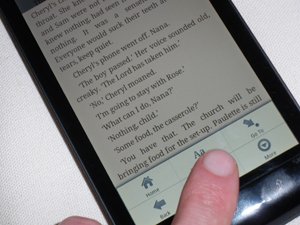 Non-Kindle ebooks are available from a variety of sites, and for these you’ll want to use an e-reader app like Bluefire. This works with a variety of formats and is also free to download from the Android Market, however it’s more basic than the Kindle app, and nowhere near as nice as the iBooks app on the iPad. The text on the page and its features look fairly spartan and the page-turning action isn’t as satisfying.
Non-Kindle ebooks are available from a variety of sites, and for these you’ll want to use an e-reader app like Bluefire. This works with a variety of formats and is also free to download from the Android Market, however it’s more basic than the Kindle app, and nowhere near as nice as the iBooks app on the iPad. The text on the page and its features look fairly spartan and the page-turning action isn’t as satisfying.
Reading itself is good. I was surprised by how my eyes didn’t tire when reading Catch Your Death on the iPad, and similarly was plowing through Witness by Cath Staincliffe with little eye fatigue using the tablet.
Using an iPad is nicer, but keep in mind that a tablet costs far less. One of the most popular 7-inch models (below) costs less than £70 which is cheaper than a Kindle, but a Kindle is fundamentally different as it doesn’t have a backlit screen. Compared to an iPad 2 – well, an Android tablet can save you over £400. Some work as mobile phones and connect to 3G when you’re out and about, which will add to the cost. Others even come with plug-in keyboards so they can double as proper computers.
Have you tried an Android tablet for reading your favourite genre? Let us know which model you’ve got and what you think of the experience below.